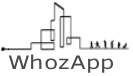How It Works — WhozApp
1. Download the app
Get WhozApp free from the App Store or Google Play. Installation takes just a minute, and you’ll be ready to connect with your neighborhood right away.
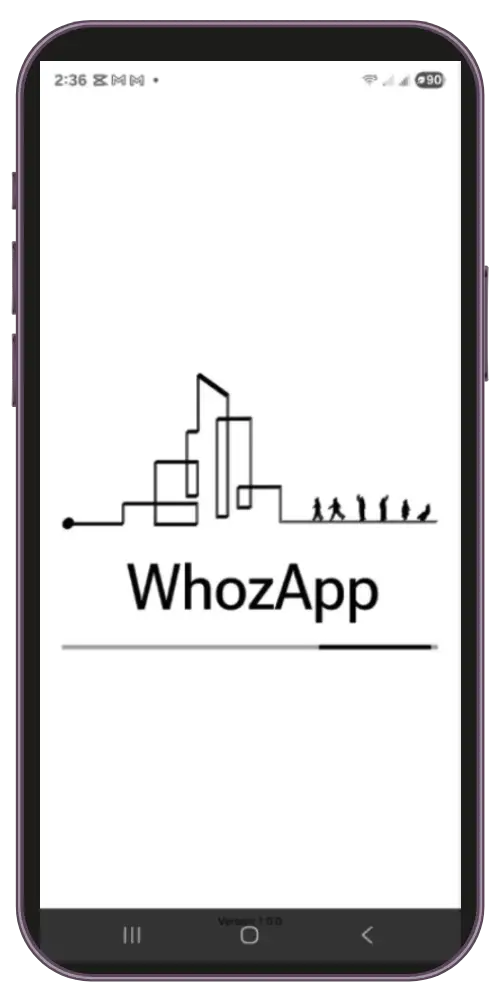
2. Create your profile
Sign up using your real name and a photo. Add a few basic details about yourself so neighbors can recognize and trust you. Profiles help show who you are, what you need, or what you can offer.
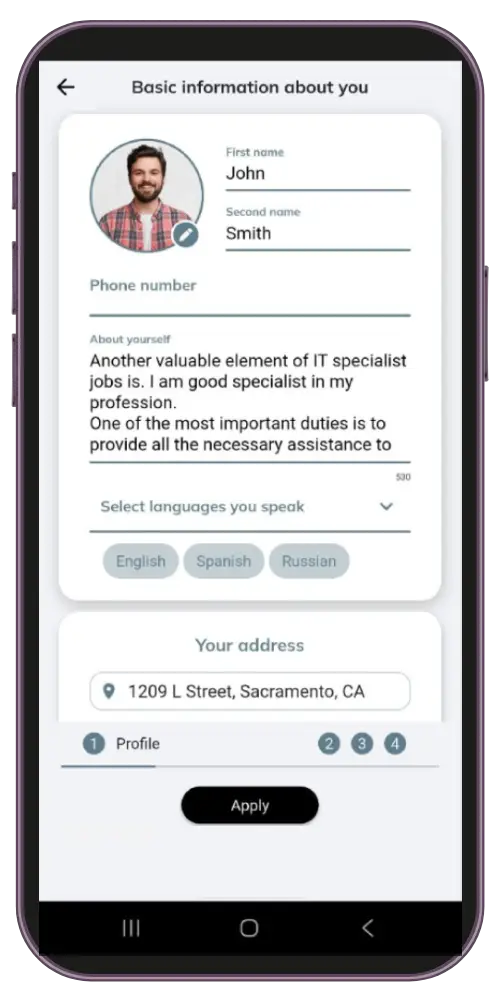
3. Explore services around you
Looking for help? Browse hundreds of categories – like tutoring, home repair, pet care, or gardening. Use filters to search by skill, rating, or distance. You can save trusted neighbors to your Favorites for quick access later.
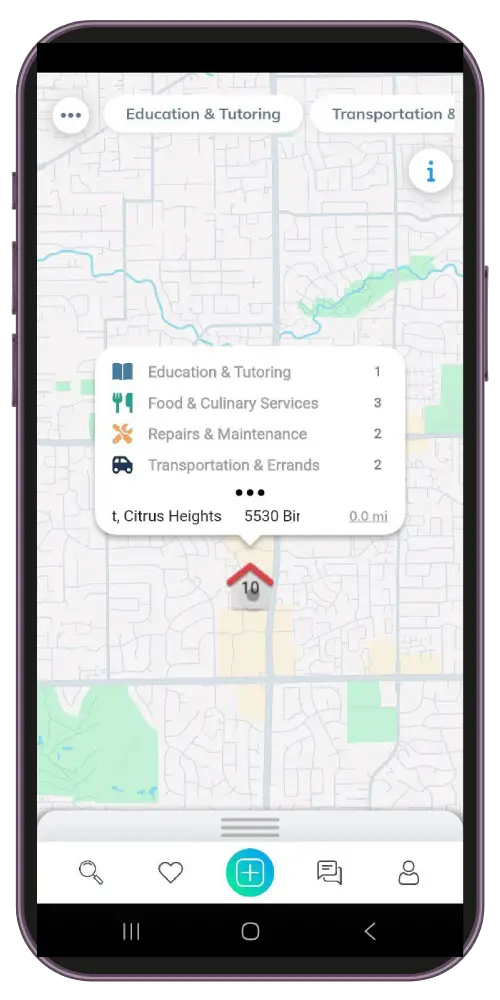
4. Offer your skills
If you want to provide a service, simply create a listing. Add your skills, experience, and availability so people nearby can see how you can help. Whether it’s small fixes, coaching, or creative work – neighbors discover you directly through the app.
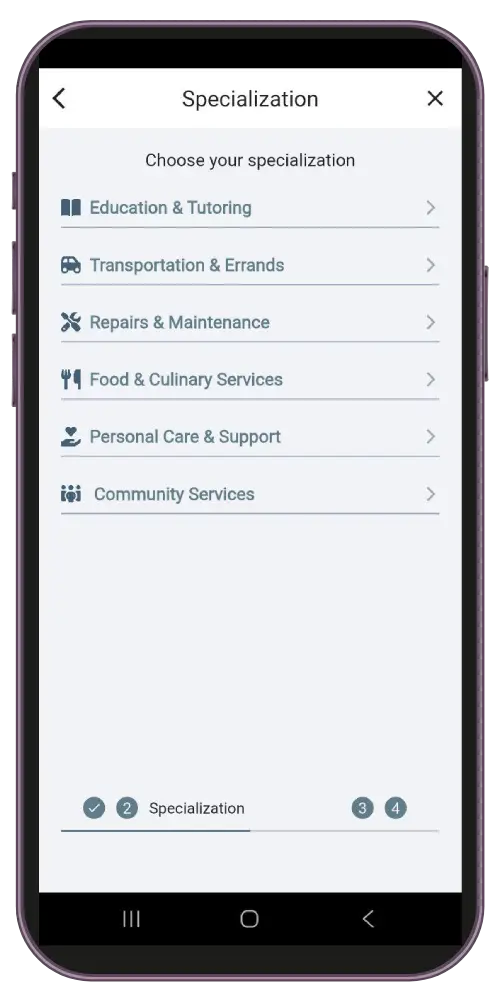
5. Connect & agree on details
Chat securely within the app to confirm the task, discuss timing, and agree on price or skill swap. No phone numbers needed – your privacy is protected.
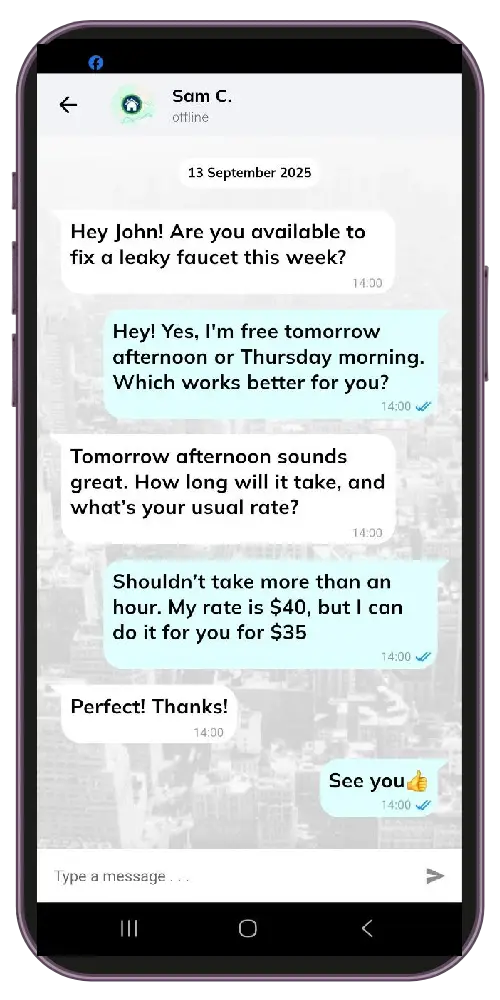
6. Get it done & leave a review
Once the work is done, leave a review to share your experience. Every interaction builds trust and strengthens your community.
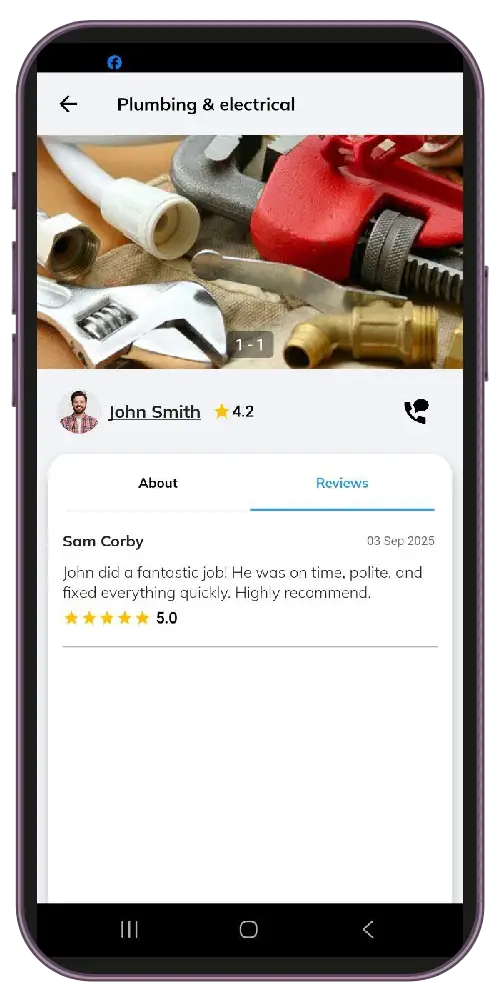
How It Works — WhozApp. WhozApp builds real connections within local communities. It helps neighbors share skills, time, and everyday help. Each user can offer or request assistance with trust. The platform creates safer, stronger, and friendlier neighborhoods. Every small interaction supports shared values and collaboration.
How It Works — WhozApp. Simple Start for Every User
You begin by creating a personal profile on WhozApp. Add your interests, skills, and the help you can provide. Mention what you might need from others as well. The system then connects you with nearby community members. All communication stays private, secure, and location-based.
Profile Customization
You can customize your profile by interest or profession. For example, teachers can offer tutoring for local children. Pet owners can request walking or feeding help while away. Mechanics or handymen can offer fast repair assistance locally. Each category helps match real needs with trusted neighbors.
Requesting Help Made Easy
WhozApp allows users to post specific help requests quickly. Need your garden watered during a trip? Just create a request. Looking for someone to check your apartment? Post and connect. Each request stays visible to nearby verified community members. They can respond instantly through built-in secure messaging.
Examples of Everyday Help
Neighbors often help each other with household tasks. One can feed a cat while another is on vacation. Someone might lend tools for quick home repairs. Parents can find trusted babysitters from their neighborhood. It’s real-time support from people who live nearby.
Offering Help Within Your Skills
Users can also list their services and expertise. Teachers, nurses, or electricians can offer valuable community help. Freelancers can find local clients through their own neighborhood. Retirees can volunteer for simple daily support tasks. The goal is to make giving and receiving equally easy.
Verified and Trusted Community
WhozApp verifies users through local data and feedback. Each connection builds trust through ratings and transparent reviews. Verified badges help identify reliable and active members. The platform prioritizes safety and comfort for every exchange. This trust system forms the foundation of WhozApp communities.
Smart Matching System
The app uses intelligent algorithms to suggest ideal matches. If you need a math tutor, you’ll find one nearby. If you’re a gardener, requests for plant care appear first. The system saves time by sorting relevant local offers. Matching happens automatically based on mutual interests and proximity.
Notifications and Real-Time Updates
WhozApp sends real-time alerts for new offers nearby. You’ll see when someone posts a matching opportunity instantly. This keeps communication fast and responses always up to date. Users never miss chances to help or get assistance. It’s quick, reliable, and centered on community interaction.
Safe Communication and Data Privacy
WhozApp ensures every conversation remains encrypted and private. No personal data gets shared without clear user consent. All addresses stay hidden unless users decide otherwise. Safety remains the main focus of every user interaction. Trust grows through open yet protected digital communication.
Reporting and Support
If issues arise, users can report directly through the app. Moderators review each report carefully and act immediately. This helps maintain a respectful and secure environment. User protection always stays at the heart of WhozApp. Feedback also helps improve the platform continuously and effectively.
Community Growth Through Cooperation
The more people join, the stronger the network becomes. Each connection adds another layer of trust and efficiency. Neighbors learn to rely on each other more naturally. Every offer or request strengthens bonds within neighborhoods. Together, users create independent and supportive communities.
Examples of Shared Success
One user found a tutor for her daughter within minutes. Another got plumbing help from a neighbor in one hour. Someone returned from travel to a well-fed happy pet. These stories show how simple cooperation solves real problems. WhozApp empowers every neighborhood through shared human value.
Building the Future of Local Connection
WhozApp changes how people see their neighborhoods today. It blends technology with empathy and local cooperation. The app creates opportunity for everyone to contribute something. Each small act leads to a stronger and united community. This is how WhozApp builds better living through shared action.